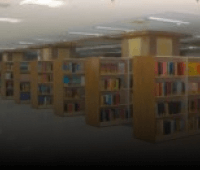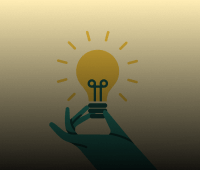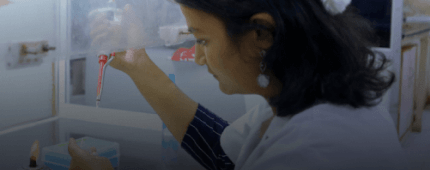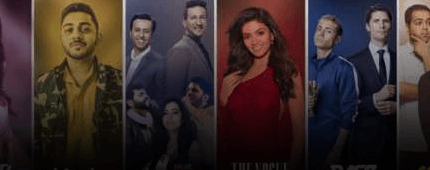Drafting Lab – I
- Home
- SRM Distance Education
- Drafting Lab – I
- Drafting Lab – I
Drafting Lab
The Drafting Laboratory is located in the Basic Engineering Laboratory (BEL) of SRM Institute of Science and Technology, KTR campus. It consists of four labs, namely Drafting Lab I, and Drafting Lab II, both situated in the third floor of BEL; and Drafting Lab II and Drafting Lab IV, situated in the fourth floor of the same building. Each of the four labs are further divided into two portions namely CAD lab and Manual drafting lab. Each CAD lab consists of 105 Desktop terminals of latest Intel Pentium Core processors of 64 bit architecture running on Windows 8 that supports advanced CAD software packages. CAD softwares like AutoCAD, and SOLIDWORKS are extensively used for the fresh First years, besides the ProgeCAD, Matlab and MS Office to train students for on-campus placements. It also supports on-line trainings and tests conducted by the Carrier Development Centre (CDC), and by renound IT companies like TCS, Cognizant, and others. Other supports include conduct of Skill imparting programs for CAD softwares trained by both in-house and external faculty. it supports for events like Technical Competition, CAD Design contest, On-line quiz, support for Aarush, Milan etc. each lab is strengthened by three teaching faculty, two CAD Engineers, two technical assistants, to pay special attention during CAD practical sessions. In addition the lab has one head, and one dedicated lab-research faculty for the lab development.
Specifications
- Introduction, lettering, and 2D geometric constructions.
- Comics and special curves.
- Fundamentals of projections.
- Orthographic multi-view projections.
- Projection of solids.
- Projection of combination of solids.
- Section of solids.
- 3D Part modeling.
- Creating 2D drawings from 3D models.
- Development of surfaces.
- Assembly Modeling.
- Assembly drawing.
- Computer-Based Tutoring and understanding by virtual models is Under Development.
Description:
- Using advanced CAD software packages to visualize problems better and to solve the problems quickly using these modern tools and thus enable students to learn the concepts quickly and solve problems efficiently.
DESKTOP TERMINAL SPECIFICATION
- Dell Desktop : OPTIPLEX 7040, 9020
- Processor : Intel (R) Core (TM) i5 – 4570 CUP @ 3.20 GHz
- Architecture : 64 bit
- RAM : 4 GB
- Operating System : Windows 7 or Windows 8
- AutoCAD: 2018
- Matlab: R2015A
- Proge Cad: 2018 (Progecad 2018 license key no)
- Microsoft Office : 2007, & 2013
- Mozilla FireFox: Version 61.0
- Google Chrome: Version 67 (Official Build) (64-bit)
- Internet Explorer: Version 11
- Adobe Reader: X
- Antivirus: Symantec Endpoint Protection
The latest Desktop Terminals that support Advanced CAD software packages can be used as advanced problem-solving tools and to visually explain the difficult concepts in Engineering Drawing, Graphics, and Design.
Profile
Each of the four labs are further divided into two portions namely CAD lab and Manual drafting lab. Each CAD lab consists of 105 Desktop terminals of latest Intel Pentium Core processors of 64 bit architecture running on Windows 8 that supports advanced CAD software packages. CAD softwares like AutoCAD, and SOLIDWORKS are extensively used for the fresh First years, besides the ProgeCAD, Matlab and MS Office to train students for on-campus placements. It also supports on-line trainings and tests conducted by the Carrier Development Centre (CDC), and by renound IT companies like TCS, Cognizant, and others. Other supports include conduct of Skill imparting programs for CAD softwares trained by both in-house and external faculty. it supports for events like Technical Competition, CAD Design contest, On-line quiz, support for Aarush, Milan etc. each lab is strengthened by three teaching faculty, two CAD Engineers, two technical assistants, to pay special attention during CAD practical sessions. In addition the lab has one head, and one dedicated lab-research faculty for the lab development.