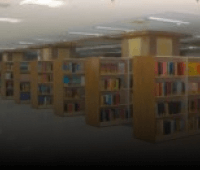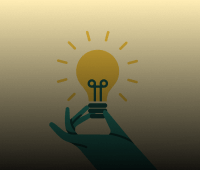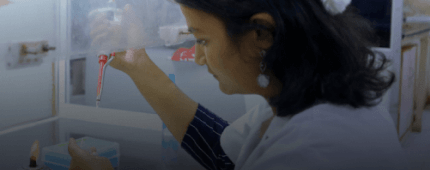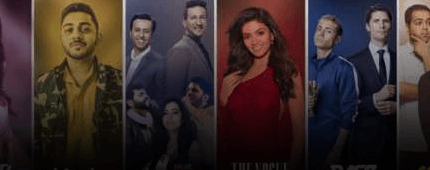M.B.A-Management for Executives (PGPEx)
- Home
- Faculty of Management
- Department of Management
- M.B.A-Management for Executives (PGPEx)
Campus
Kattankulathur (KTR)
Sanctioned Intake
30
Annual Fees
12,00,000
Duration
15 Months | 5 terms x 3 months each
M.B.A-Management for Executives (PGPEx)
The Post Graduate Programme for Executives (PGPEX) is a transformative 15 month, full time residential management program designed for experienced professionals aspiring to accelerate their careers into senior leadership and global management roles. The program is structured into five intensive terms of three months each. The first four terms deliver a comprehensive general management curriculum—covering strategy, finance, marketing, operations, leadership, analytics, and organisational behaviour—through immersive case-based learning, simulations, and live projects.
The fifth term is dedicated to an International Immersion at a leading global business school, giving participants first-hand exposure to international markets, cross cultural management practices, and global business strategy. By combining rigorous academics with real-world application, peer-driven learning, and global exposure, the PGPEX equips participants with the strategic perspective, functional depth, and leadership confidence to drive impact in today’s complex business environment. Hostel accommodation and associated fees are separate from the program fees.
Eligibility
- Educational Qualification: A Bachelor’s degree from a recognized university with a minimum aggregate score of 50%.
- Entrance Exam Requirement: Valid score in any one of the following, meeting the minimum cut offs:
-
- CAT: 60th percentile or above
-
- XAT: 60th percentile or above
-
- NMAT: 210 or above
-
- GMAT: 500 or above
-
- Work Experience: A minimum of 3 years of full time professional work experience after graduation is mandatory.
how to apply
Step 1 - register
Sign up or Register for CET with basic details (Name, Email ID, Mobile No., State, Gender and Password). Your Email ID will act as your Username for the portal while the password will be set by you upon registration.
On successful registration, you will receive the confirmation message on your registered contact number and Email. Use the Username and Password to Login to your CET Account.
Step 2 - register
Nemo enim ipsam voluptatem quia voluptas sit aspernatur aut odit aut fugit, sed quia consequuntur magni dolores eos qui rationeNemo enim ipsam voluptatem quia voluptas sit aspernatur
On successful registration, you will receive the confirmation message on your registered contact number and Email. Use the Username and Password to Login to your CET Account.
Step 3 - register
Sign up or Register for CET with basic details (Name, Email ID, Mobile No., State, Gender and Password). Your Email ID will act as your Username for the portal while the password will be set by you upon registration.
On successful registration, you will receive the confirmation message on your registered contact number and Email. Use the Username and Password to Login to your CET Account.
Step 1 – register
Sign up or Register for CET with basic details (Name, Email ID, Mobile No., State, Gender and Password). Your Email ID will act as your Username for the portal while the password will be set by you upon registration.
On successful registration, you will receive the confirmation message on your registered contact number and Email. Use the Username and Password to Login to your CET Account.
Step 2 – register
Nemo enim ipsam voluptatem quia voluptas sit aspernatur aut odit aut fugit, sed quia consequuntur magni dolores eos qui rationeNemo enim ipsam voluptatem quia voluptas sit aspernatur
On successful registration, you will receive the confirmation message on your registered contact number and Email. Use the Username and Password to Login to your CET Account.
Step 3 – register
Sign up or Register for CET with basic details (Name, Email ID, Mobile No., State, Gender and Password). Your Email ID will act as your Username for the portal while the password will be set by you upon registration.
On successful registration, you will receive the confirmation message on your registered contact number and Email. Use the Username and Password to Login to your CET Account.